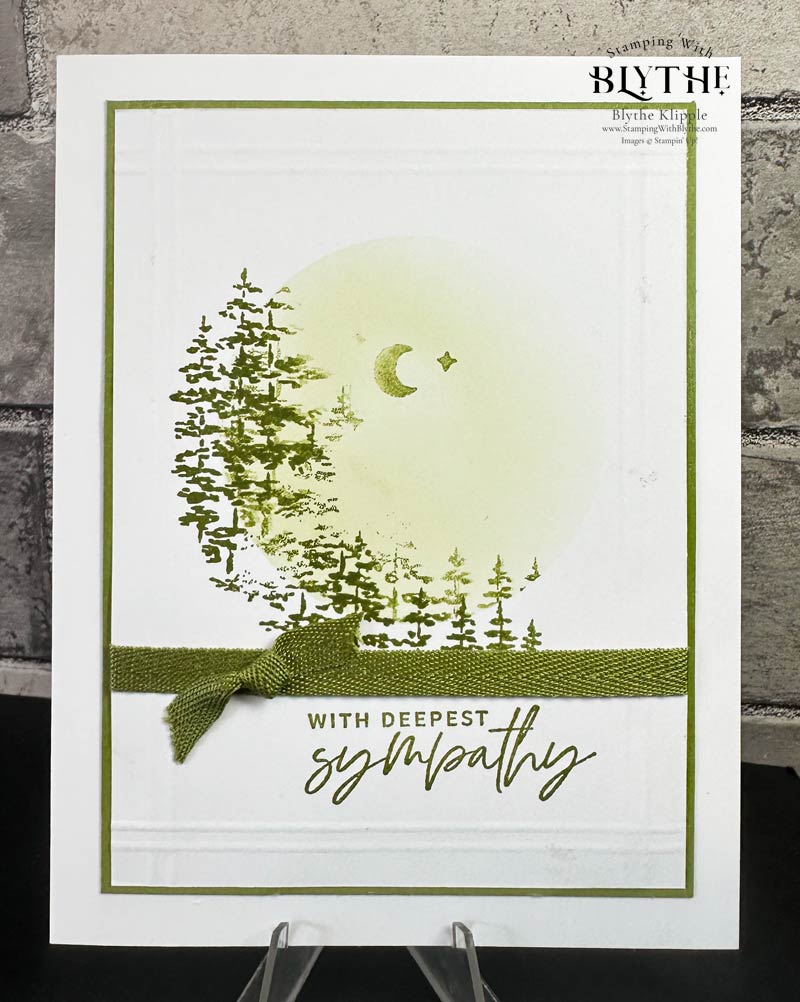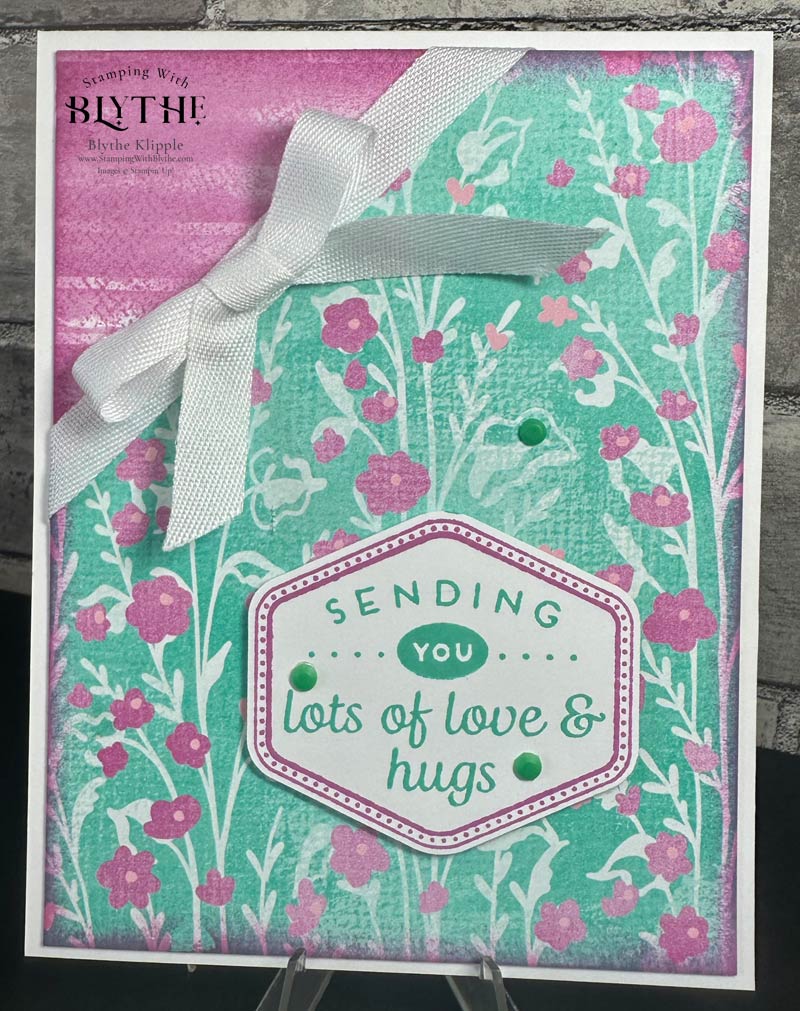Let me tell you……… Because you just never know when you’re still going to need them. That’s why.
Yesterday I was making some gift related Christmas ornaments for my grandchildren. I’ve had these plastic clear ornaments from Hobby Lobby for years, waiting for ‘the right moment’ to use them. And waiting for the inspiration to figure out how to use them! 🙂
This year’s gift to three of our grandchildren is ‘time spent together’. I’ve already taken the 12-year old French Horn playing grandson to hear the San Francisco Youth Orchestra play Peter and the Wolf. It was fabulous.
When creating these ornaments, I managed to use several items from the Holiday Catalog as well as a picture highlighting each child’s special event: Peter & the Wolf (can you see the french horn super-imposed on the head on the wolf in the red ornament?), a magic private experience with a real magician, and a trip to San Francisco to see Cirque du Soliel’s Luzia. Taking a grandchild is a great way to see it myself for the first time!

Product List
|
|
||
|
|
||
|
|
The punches and edgelits (in the top row above) are all retired products from Stampin’ Up!
I also created these ‘tickets’ using the ‘replacement’ (non-Stampin’ Up!) for My Digital Studio called My Memories. My Memories is the company that originally created My Digital Studio.

I think the tickets turned out pretty darned cute. I found a few ticket prototypes online and then created my own with those ideas in mind. The date of the event is on the left end and then the event is in the middle portion. I hijacked photos relative to each event and made them about 20% opaque and positioned them behind the words. It was good practice to force myself to use My Memories which is amazingly like My Digital Studio.
Now I can look forward to a special day with each child, along withe Opa, pampering them and (sort of) letting them call the shots after their event — like lunch.