SUPPLIES: (all products used are from Stampin’ Up!)
12″ x 12″ card stock, trimmed down to 11″ x 12″
I used Neutrals 12″ x 12″ Cardstock, 131187 – Basic Gray
Designer Series Paper to coordinate with the 12″ x 12″ card stock
I used the Carried Away Designer Series Paper from 2017’s Sale-a-Bration selections, FREE with $50 purchase.
Lift Me Up Bundle, 144711-wood or 144712-clear
Personal Paper Trimmer with both cutting and scoring blades (126889)
Fast Fuse (129026) OR Tear & Tape Adhesive (138995)
INSTRUCTIONS:
- Along the 11″ side: score at 4-1/2″ and 6-1/2″. This will create a 2″ spine and two 4-1/2″ sides.
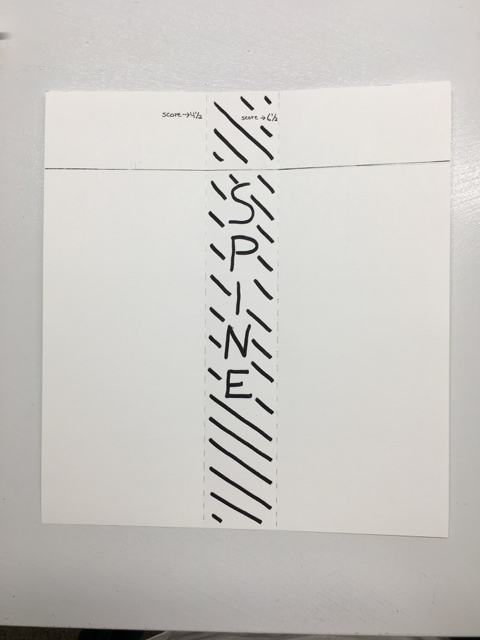
2. Along the 12″ side: score at 6″ and 10-1/2″.
2a- Cut along these score lines up to the spine on each side.

3. Along the 11″ side: After you have scored and cut along the 12″ side, make 2 addition scores, between the cuts, at 2-1/4″ from each 12″ edge.
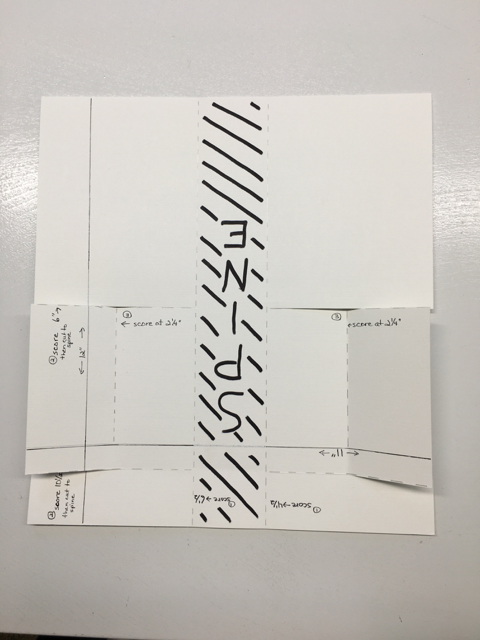
4. On each side, fold on the 2-1/4″ score line toward the spine, making a ‘valley’ fold.
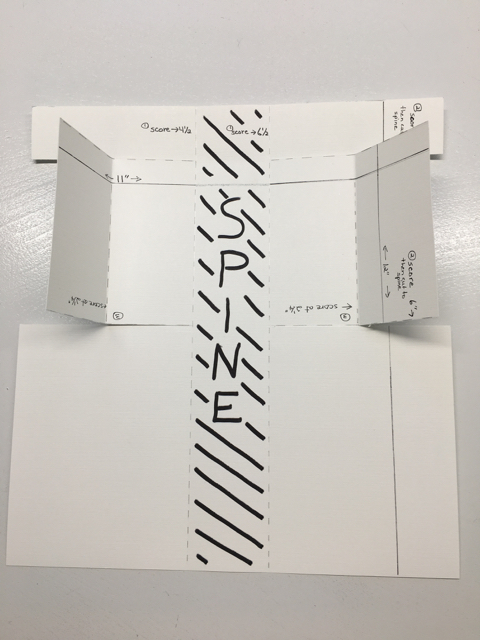
5. Fold the 1-1/2″ section up, toward the ‘far/upper’ end of the card stock. Fold at ‘spine’ score line and lay flaps on the vertical edges of the spine making a ‘U’.



6. DON’T APPLY ADHESIVE YET! SECURE WITH PAPER CLIP FIRST. After checking out positioning by folding the 2-1/4″ segment over the 1-1/2″ section, then apply and secure with adhesive.


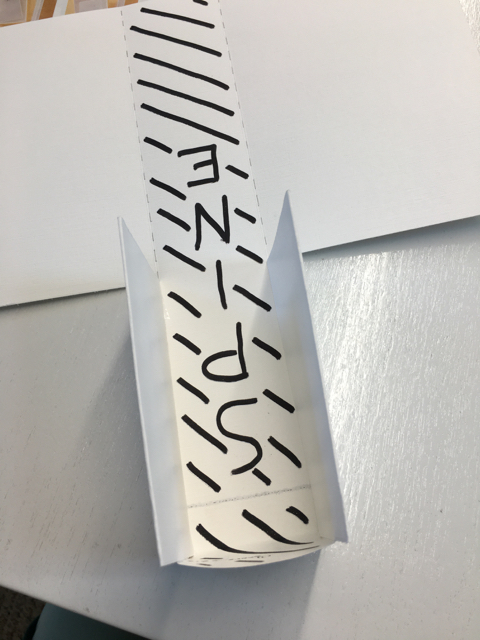
7. Bring the large side pieces together, folding at the spine. Set them into the base created above.


8. On the outside, make a tick mark with a pencil, where the side pieces meet the base. Transfer that tick mark to the inside.

9. Lay the side flaps flat on the table and, using a rule, make tick marks to the left and right of the spine, 1/2″ from the TOP of the spine on each side.

10. Draw a line from tick mark to tick mark on each side–from top next to spine to left or right side of file. Repeat on the other side. 🙂 Remove the triangular section.

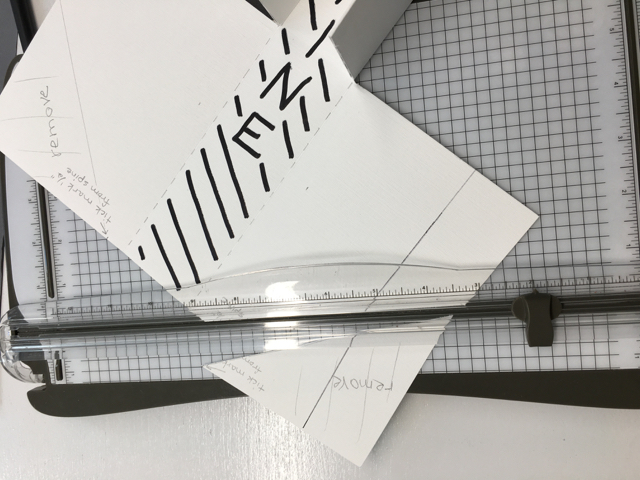

11. Fold the box into its final position and draw a line along each side flap where the flap meets the box. Lay card stock flat one more time and apply adhesive in a rectangle that will be tucked into the box.



NOW COMES THE FUN PART
DESIGNER SERIES PAPER TRIM:
- Cut two pieces of coordinating Designer Series Paper: 1-3/4″ x 12″ and 1-3/4″ x 2″
- Score one end, gently, at 1/2″. Wrap the DSP (Designer Series Paper) around the magazine file, creasing at each corner. Apply adhesive on all edges of the DSP, and wrap around box, watching your positioning along the bottom. Mine is about 1/8″-1/4″ above the bottom. Layer the 1-3/4″ x 2″ piece over the gap at the back.


ACCESSORIZE:
Add label or some sort of content identification of your choice.

If you just follow the steps, not rushing ahead, you will have no problem with the project. And once you make the first one you can easily whip out several more. Warning: they’re addictive!

